My first ever Game, ChupaCOWbra! (wip) 🎮
 I do believe that, games are the apex of the art expression. Blending visual art, sound design, 3D, and the interactions we can have with all these elements is an experience no other medium can deliver. Wether its a fun little game to entertain or a massive architectural experience for business purposes, the gaming experience can deliver the most amazing human experience with the digital world.
I do believe that, games are the apex of the art expression. Blending visual art, sound design, 3D, and the interactions we can have with all these elements is an experience no other medium can deliver. Wether its a fun little game to entertain or a massive architectural experience for business purposes, the gaming experience can deliver the most amazing human experience with the digital world.
Play ChupaCOWbra here!

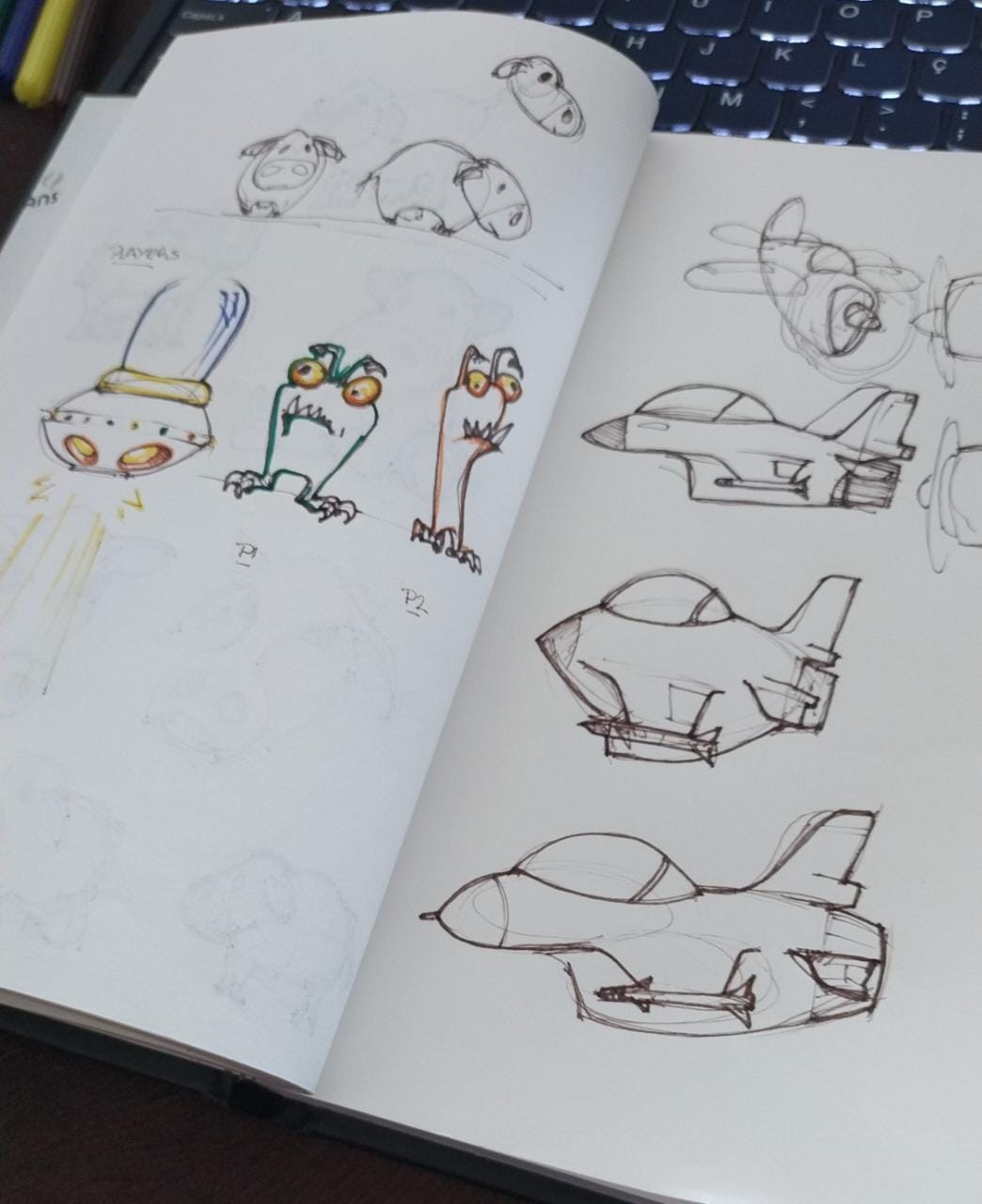 The idea becomes more palpable when pen and paper prints the vision of some of our "heroes" and their super awesome flying saucer. I thought about Mario and Luigi, and how their characteristics can make them apart but at the same time they are one and the same.The initial approach was to be simple and fun, and the 3D would be lowpoly like or cartoonish, maybe. There would be some experimentation on the aesthetics of the game later, but this set the main character design direction and, eventually, the whole game look and feel
The idea becomes more palpable when pen and paper prints the vision of some of our "heroes" and their super awesome flying saucer. I thought about Mario and Luigi, and how their characteristics can make them apart but at the same time they are one and the same.The initial approach was to be simple and fun, and the 3D would be lowpoly like or cartoonish, maybe. There would be some experimentation on the aesthetics of the game later, but this set the main character design direction and, eventually, the whole game look and feel
 Going to 3d modelling was easy and quick. Blender is an outstanting software that can deliver amazing results with high quality workflows and tools. At this point, I was not sure about what the looks would be, and the first design were more like animation characters than game characters. At this point, our green boy "Vergne" was going to be more in evidence, with transparent canopy and on foot sections of the game. Maybe in the future I can add the puzzles I had planned for the game.
Going to 3d modelling was easy and quick. Blender is an outstanting software that can deliver amazing results with high quality workflows and tools. At this point, I was not sure about what the looks would be, and the first design were more like animation characters than game characters. At this point, our green boy "Vergne" was going to be more in evidence, with transparent canopy and on foot sections of the game. Maybe in the future I can add the puzzles I had planned for the game.
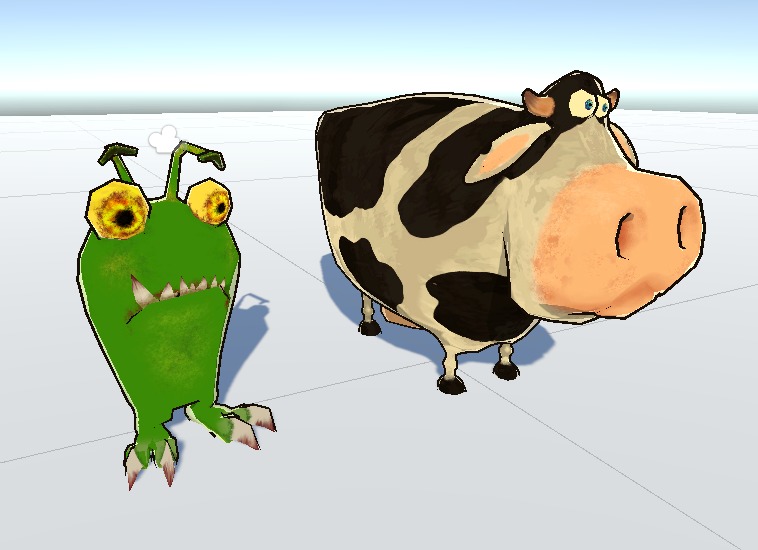 Pitching the game ideas and designs to my friends, they pointed out that the character designs would work well with a more cartoonish style. So I decided to take a look at the famous Unity Toon Shader. I don't know why, after so many years, we don't have a production ready shader yet, so we went with the "experimental" anyway. Worked like a glove!
Pitching the game ideas and designs to my friends, they pointed out that the character designs would work well with a more cartoonish style. So I decided to take a look at the famous Unity Toon Shader. I don't know why, after so many years, we don't have a production ready shader yet, so we went with the "experimental" anyway. Worked like a glove!
How did I do it:
- Blender for 3D models, texturing and animations
- Unity Game engine
- Unity Toon shader v 0.9.0 - Experimental
- C# scripting
- Build for WebGL